|
Main Interface

You can see this interface as soon as you enter the game. It is composed by main function area, resource overview area, city information area and chatting area.
Main Function

|
Resource
|
You can shift to the page of urban areas, upgrade your resource fields to meet the demand of your supply.
|
|
City
|
You can view the building interface inside the city to build or upgrade constructions.
|
|
Map
|
All the players' cities, historical places, oasis and landscapes can be viewed here.
|
|
Policy
|
You can appoint governors, inspect your territory, search for warriors, view status of your warriors, make trades and hold celebrations.
|
|
Military
|
All the orders about marching, recruiting, city defense and battle events.
|
|
Technology
|
Military and civil technology researching, enhancement of attack, defense and speed.
|
|
League
|
Orders related to your league, including league information, league management and league diplomacy.
|
|
Message
|
You can send messages to other lords in the game via Message system. Important system information will also be delivered to you on this way.
|
|
Quest
|
You can challenge various of quests in the game, from the Main Quest for beginner’s guide, to the Daily Quest for abundant of resource.
|
|
Mall
|
Offering you high quality equipments and tactic scrolls.
|
System Tool Bar

Mode Shift |
You can shift between Office Mode and Family Mode.
|
|
System Clock
|
You can co-operate with others with a same time table.
|
|
Rolling Posts
|
Informing important events in the game at the first time.
|
|
Announce
|
It is a good habit for you to notice the in-game announcements.
|
|
Account
|
You can check your user profile and game settings here.
|
|
Ranking
|
Ranking reflects the real-time developing condition of you and other players.
|
|
Guide
|
This includes Beginner's Guide, Game Data and Game Rules, for players in different stages to inquiry.
|
|
CS
|
You can communicate with our Custom Service stuffs when you meet problems.
|
|
Forum
|
You can share your experience in the game on our official forum.
|
|
Website
|
Hot news, events, announcements.
|
|
Top-up
|
Offering you the most convenience way to top-up.
|
|
Log out
|
Your city still works when log out. Do not forget to give your orders before quit.
|
• Output conditions


Ciity Info
You can see your resource storage and city population here. Here also displays some hints for improving your output.
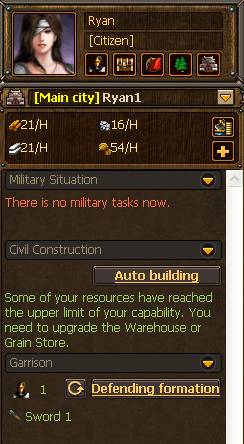
You can select cities in the right side of windows to view the military station, construction sequence, residing troops and defending devices in the current city.
• Chat Window

Where player can share their game experience with others, and enjoy communication with strangers.
|






